How to activate WhatsApp Video Calling Feature
WhatsApp released its video calling feature (beta phase) long back however there are still a few who don't know or are not aware how to use/activate this feature.
As of now, when you try calling someone using WhatsApp, its directly a voice call, isn't it?
So here's a solution to activate your WhatsApp video calling:
- Open your playstore on mobile & then search for "WhatsApp Messenger"
- When you see the search result, click on WhatsApp messenger
- This will show a page where it says "Uninstall & Open"
- Don't click on any of the option. Just scroll down at the bottom of the page.
- Click "I'm in"
- Once you have clicked, it was ask for a confirmation, "Join beta program?", then click "Join"
- Now, your program is getting ready. This process might take half hour or may be one hour.
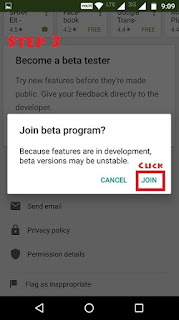 - Once the program is updated, you won't receive any notification or anything that the program is active & ready to use however on the same page where you saw "Learn More & I'm in", now it will show, "Learn More & Leave" which means, it's active.
- Once the program is updated, you won't receive any notification or anything that the program is active & ready to use however on the same page where you saw "Learn More & I'm in", now it will show, "Learn More & Leave" which means, it's active.- Restart your phone & you should be able to use the video calling feature. Just choose any of your contact, click the dialing/phone option on the top right corner of the contact & it will prompt the option of using "Video call" & "voice call".
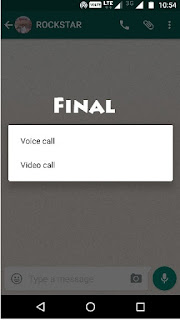 PS: The video calling option won't work unless the other WhatsApp user has installed the beta version. So please share to start using the feature with your loved ones. You can reach me as well on WhatsApp video calling to test the same but for that you must have my number ;)
PS: The video calling option won't work unless the other WhatsApp user has installed the beta version. So please share to start using the feature with your loved ones. You can reach me as well on WhatsApp video calling to test the same but for that you must have my number ;)
Please don't forget to share this article about WhatsApp Video Calling!



Comments
Post a Comment